- Homepage
- Sticker Printing
- Logo Stickers


.jpg)
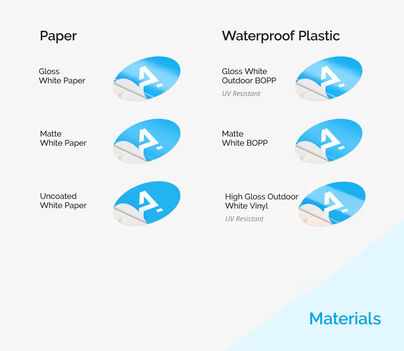


.jpg)



.jpg)
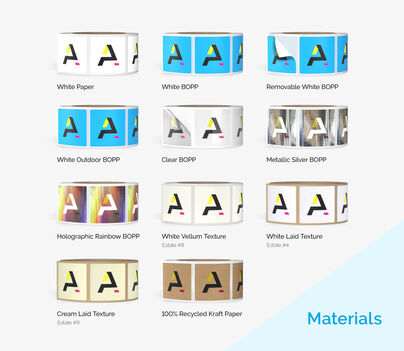



.jpg)


- Available in waterproof materials
- Choose singles or roll format
- Matte or gloss coating
- Fast turnaround time
Logo Stickers
 Singles
Singles  Roll
Roll Start Promoting Your Business, Organization, or Product With Our Custom Logo Stickers
Want to start promoting your business, organization, or product without spending a lot? Create custom logo stickers that you can use to label your packaging, seal boxes and invitations, or as giveaways for customers to stick on their laptops, gadgets, or even their cars.
Our logo stickers are fully customizable. We offer them in sturdy materials that are made for indoor or outdoor use, such as white premium paper, BOPP, and textured. Our stickers can also be coated with a matte, gloss, or high-gloss UV finish for better protection against scratches and abrasion. These high-quality finishes will surely elevate the look of your logo stickers.
How to Create the Perfect Logo Stickers for Your Brand
With all the customization options that we offer, creating logo stickers that suit your specific needs is fast and easy. Here’s a quick guide on how to personalize your stickers:
What is the right choice between singles or roll stickers?
Our logo sticker printing offers two styles for you to choose from, depending on the quantity you need and how you want to apply your stickers. Single stickers are individually cut and packed in stacks, suitable for items in small quantities. They can be peeled off and applied by hand.
Roll stickers are better if you need a large volume of stickers. They also work well as labels for products or packages as they fit most label dispensers for fast and efficient application.
Finding the Right Size and Shape
Our logo stickers come in several standard sizes starting from 2” x 2” for singles and 0.5" x 0.5" for roll. They are also available in multiple die-cut shapes including square, rectangle, oval, and circle. If you have a particular shape in mind that’s not included in our standard options, you can print your logo stickers in a custom shape.
Materials That Keep Your Design Good As New
Whether your sticker will be given away or applied on a specific surface, you want the logo to stand out at every opportunity. Our most durable material is waterproof BOPP.
Use the gloss white BOPP option available for single stickers if the design is likely to be exposed outdoors. The BOPP is a waterproof and oil- and chemical-resistant option that comes in clear, white, or metallic backgrounds. We highly recommend the BOPP for any minimalist stickers exposed to water and need to be refrigerated. Go to our clear stickers page if you want to create a transparent design.
Create or Upload Your Design
Get creative with your sticker design. If you already have artwork or design ready, just upload it on our website and our team of professional print specialists will take care of reviewing your file for any errors before printing – at no extra cost. You may also opt to request a PDF proof that you’ll need to approve before we print your stickers.
Logo Stickers FAQs
Is there a minimum quantity to order custom logo stickers?
Yes, you must order at least 25 cut-to-size or single stickers. Roll stickers are available at a minimum of 250 pieces.Can I review the stickers before they are printed?
Yes, you can request a free PDF proof after uploading the print-ready file of your sticker. Go to the “Proofing Options” section on the “Upload Your Design” page and select “I need a PDF proof.” After sending the file, you can download the file from the Shopping Cart for review. We will only print the sticker file after receiving your approval.How do I ensure an uploaded file is print-ready and of the highest quality?
Refer to this checklist to see if your sticker design file is print-ready:- The color mode should be in CMYK.
- Image resolution should be in 300 dpi.
- The entire design should be set according to the following print guidelines: the bleed, trim, and caution line.
- Bleed (red) or the edge of the whole file. Your background color should reach this area so it doesn’t get cut off or leave a white space when the sticker is cut to its final size.
- The trim line (blue) is where the file will be cut to achieve the specified size. Make sure there are no important details in this area.
- The caution zone (green) is the area between the sticker design and the trim line. Place a 1/8” caution zone on all sides so that no part of your design is cut when it is trimmed to the selected size.
- Save the file in any of our preferred formats: PDF, PNG, PUB, TIF/TIFF, or JPEG/JPG.
For more information, check out this reference PDF for setting up your file.
How soon can I receive my logo stickers?
The arrival of your order depends on the production time and your location. Your order will be shipped after the production time. To find out how soon you can receive the stickers, select “Get Shipping Estimate” below the online calculator and input your ZIP code. Several arrival dates will appear based on the provided information.Logo Stickers Layout Templates
Our layout templates also ensure that your Logo Stickers meet our printing guidelines. You may download the right layout template for your label in EPS, PDF, or JPG format.


